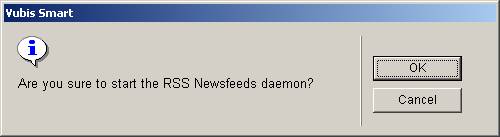
See the introduction to AFO 653 for more information on RSS.
The library has the ability to set-up the system in such a way that RSS channels can be marked as “active”. If active, a daemon process will access the RSS channel site and update a number of files in a Vubis Smart system.
Processing is as follows:
1. A daemon process constantly scans the file with In use RSS channels.
2. If the difference between “Last update date/time” (as stored in the RSS channels) and “Current date/time” (system value) is bigger than the value of “Update every so many minutes” (as stored in the RSS channels), the URL is accessed.
3. The XML data returned by the site is stored in a temporary global
4. The XML data is parsed.
5. The news feeds that are offered are compared to the news feeds that are stored in the database
6. The news feeds file is updated (delete, add, update).
When you start AFO 654 the following message is displayed:
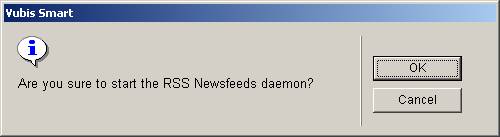
After clicking the system will switch to the standard dialog screen for process management.
The news feeds daemon can be stopped through AFO 64.
Note
The news feeds daemon can also be started automatically as part of the Caché startup. However, in that case it is not possible to stop the daemon via AFO 642.
· Document control - Change History
|
Version |
Date |
Change description |
Author |
|
1.0 |
unknown |
Creation Delivered as part of build 17 set |
|